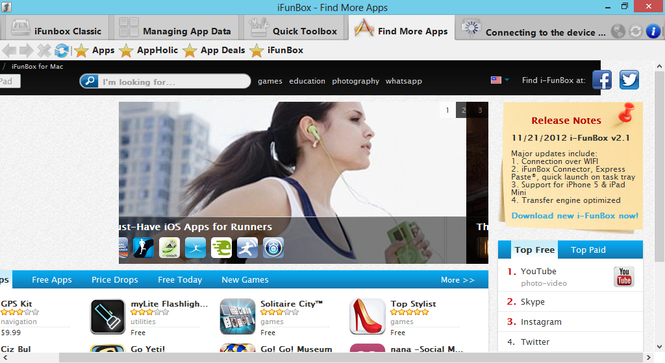i-Funbox 2.6
i-Funbox 2.6
Screenshots of i-Funbox
i-Funbox Editor's Review
Take control of your iDevice's file system with this handy Windows utility.
Apple has always advocated letting the OS and the device (computer, smartphone, tablet, etc.) manage where it wants to put files. Many Apple advocates continually ask me why I care WHERE the computer puts data as long as its, 1. Backed up, 2. Available to my programs. The Windows Camp, coming from a DOS point of origin, is exactly the opposite. Serious Windows users want near total control over where and how their data is organized. This is one of the reasons why many Windows users will appreciate iFunbox. Its an iDevice tool for Windows systems.
iFunbox allows users to take Total Control of you iDevice's file system. With it, you can manage files on your iPhone or iPad just like you do in Windows File Explorer. You can easily transmit files and folders to your computer with the app's optimized file transfer and browsing. IFunbox now fully supports iOS 6.x as well as Asian/ Long filenames.
You can install and backup all of your applications, This is especially important if you've got a custom app that you want to install, like something for work, which may be unsigned. You can also access an app's sandbox area, giving you access to application created documents as well as the ability to upload audio or video to 3rd party players. You can also export iTunes managed content.
The nicest part of all of this is that using the app doesn't require an installation of iTunes.
App Pro’s: Free, Manage content on your iDevice outside of iTunes, iTunes not required
App Con’s: Access to the file system isn't recommended for novice users
Conclusion: The secret sauce is that iFunbox makes your iDevice function like a USB storage drive. You get access to the storage you need when you need it, as well as all the other benefits. This is a great app and its free price tag, no jailbreak or iTunes required status make this a must have for just about any iDevice owner. Novice users need to take caution, however, as the average user isn't meant to access the file system directly and you might move or delete something that you shouldn't.
i-Funbox Publisher's Description
iFunBox, or i-FunBox, is an iPhone/iPad file manager for transferring and maintaining files and directories on iOS.
Total Control of iPhone/iPad File System
Manage files on your iPhone or iPad in a way just like Windows File Explorer but more robust and friendly. Easily transmit files and folders to your computer with the optimized file transfer...
Other Languages
Look for Similar Items by Category
Feedback
- If you need help or have a question, contact us
- Would you like to update this product info?
- Is there any feedback you would like to provide? Click here
Beta and Old versions
Popular Downloads
-
 Kundli
4.5
Kundli
4.5
-
 Grand Auto Adventure
1.0
Grand Auto Adventure
1.0
-
 Macromedia Flash 8
8.0
Macromedia Flash 8
8.0
-
 Cool Edit Pro
2.1.3097.0
Cool Edit Pro
2.1.3097.0
-
 Grand Theft Auto: Vice City
1.0
Grand Theft Auto: Vice City
1.0
-
 Hill Climb Racing
1.0
Hill Climb Racing
1.0
-
 Cheat Engine
6.8.1
Cheat Engine
6.8.1
-
 Zuma Deluxe
1.0
Zuma Deluxe
1.0
-
 Tom VPN
2.2.8
Tom VPN
2.2.8
-
 Vector on PC
1.0
Vector on PC
1.0
-
 Grand Theft Auto IV Patch...
1.0.1.0
Grand Theft Auto IV Patch...
1.0.1.0
-
 Netcut
2.1.4
Netcut
2.1.4
-
 Minecraft
1.10.2
Minecraft
1.10.2
-
 Ulead Video Studio Plus
11
Ulead Video Studio Plus
11
-
 AtomTime Pro
3.1d
AtomTime Pro
3.1d
-
 Windows XP Service Pack 3
Build...
Windows XP Service Pack 3
Build...
- Bluetooth Device (RFCOMM Protocol... 5.1.2600.2180
-
 C-Free
5.0
C-Free
5.0
-
 Hercules Setup Utility
3.2.8
Hercules Setup Utility
3.2.8
-
 Microsoft Office 2010
Service...
Microsoft Office 2010
Service...